3.1. Each team must join the room within 15 minutes from when the room information (code & password) was sent to them.
- Failure to have at least 3 players in the room after 15 minutes will result in disqualification. If a team has 3 or 4 players in the room more time can be allocated for them to join, this decision is up to Polaris Staff.
- If both teams fail to show up in time, they will both be disqualified.
- Forfeiting or showing up late/not having enough players, during a streamed match, may result in the team ending up on the Polaris Blacklist.
3.2. Games may start as a 4v5. Although, games cannot start as a 4v4.
3.3. If required, all players must complete the Anti-Cheat Measures (5) before joining the game.
- OR, record a device settings recording and/or the full game by request from staff members.
- More information on what teams can request to their opponent can be found in Match Rules (4.4).
- All players are only required to record the Anti-Cheat Measures (5) if requested (by their opponent/staff) for Qualifiers and Group Stage.
- All players are required to record the Anti-Cheat Measures (5) for Playoffs.
3.4. Using 3rd party softwares/hardwares which may interfere with the game including but not limited to VPN's, emulators, mechanical devices, 'cross-hair apps', etc are forbidden. Exceptions or punishments are decided by Polaris Staff.
3.5. A player is allowed to substitute mid-game although anti-cheat measures must be completed (if required) as the rules state, this player must also be on the team's current tournament lineup.
3.6. NO Mutual Agreements can be made on:
- Playing without Recording when Recording is required
- Skipping any step from the Anti-Cheat Measures (5.)
- Allowing a blacklisted player to play for a team
- Usage of 3rd party software/hardware
3.7. We ask that teams refrain from using 'ALL CHAT' once the game has started. Warnings may be given. If the problem persists the team may be at risk of disqualification.
3.8. Teams are prohibited to use special commands during a match, they will be disqualified with no exceptions. Timeouts are allowed, but they should be used sparingly.
3.9. If the game is live, no player can move to spectate nor join the opposing team's side. In the result of this, the map will be considered void and the game does not have to continue. No exceptions will be made.
3.10. If present, room permissions (special commands), must be given to a Polaris Staff member or streamer/caster.
3.11. Teams cannot protest during a game, unless clear and evident cheating has occurred, and thus the match becomes immediately void. Players must contact a Polaris Staff Member if this, or any other major issues happen, during a game.
3.12. All players should stay till the game ends, and leave only after the final score board. Punishments may result from leaving before the final scoreboard.